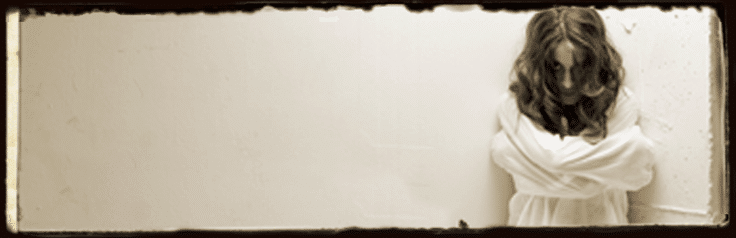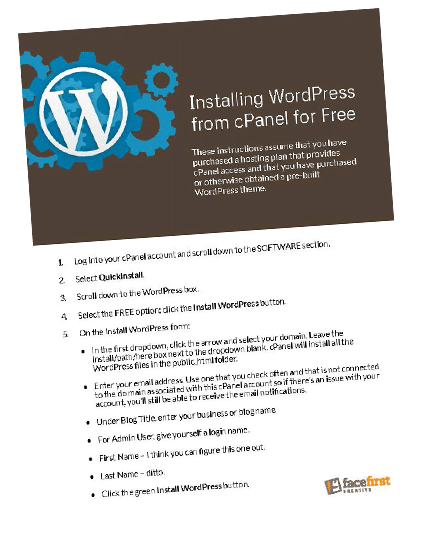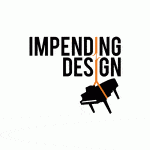One important lesson I’ve learned over the years is: Never Google yourself.
You might find photos that leave you longing for the time of hard-copy Polaroids. You might find that there’s a much prettier version of you acting her way through Hollywood. Or you might find that there are no results at all. All depressing in their own right.
On the other hand: Always Google your business.
It’s good to keep an eye on where your company is ranking. If you’re not finding results specific to your company’s site until several pages into the Google results, it’s time to make changes.
A potentially major factor that search engines consider when ranking your site is load time.
Below are 4 WordPress plugins that your visitors will appreciate and search engines will reward you for.
1. WP Super Cache
WP Super Cache by Automattic can drastically decrease your site’s load times. The plugin generates static html files from your dynamic files and serves those to site visitors rather than unnecessarily processing the heavier WordPress PHP scripts.
The WP Super Cache settings offer many opportunities for tweaking, but the basic defaults should suffice on most sites, and increased speed can often be seen immediately.
2. Autoptimize
Autoptimize is meant to—you guessed it—automatically optimize your site’s performance. It aggregates, minifies (removes unnecessary or redundant data), and caches your scripts and styles, which can improve performance.
It also includes options to optimize Google Fonts, images, and more.
3. Imsanity
WP Super Cache and Autoptimize can only speed things up so much, though—especially if you have a habit of using gigantic photos on your site.
Imsanity (gahh!) by Exactly WWW can help if you don’t have access to (or the know-how for) Photoshop or other photo editing software. While WordPress automatically creates smaller versions of uploaded images based on preset sizes, there are times when the original upload may be used by themes or plugins, which can lead to glacially slow load times if the original image isn’t resized to begin with.
Imsanity uses WordPress’s built-in image scaling functions to automatically downsize your original photo upload. Set the maximum width and height and image quality so that when a photo is uploaded and doesn’t fit within the pre-determined parameters, Imsanity scales it down for optimal display in browsers.
It then replaces the original image that was uploaded so there aren’t duplicates of each picture.
Note: If you need to store high-resolution images on your site, then this isn’t the plugin for you.
Another Note: You probably don’t need to store high-resolution images on your site.
4. ShortPixel
Once your original images have been resized and their various thumbnails have been automatically generated, you can improve load times even further by compressing your images and serving them over a CDN (content delivery network).
There are plenty of image compression plugins out there, but our favorite is ShortPixel. It offers plenty of customizable settings to help reduce file sizes while maintaining just the right amount of image quality, but the real selling point for us is the built-in CDN service. Just set up a free account (or a paid plan if you need more resources) and ShortPixel will not only optimize your images on the fly, but also serve them directly from their own CDN. This can dramatically improve load times, as images are retrieved from a dedicated server that is geographically closest to a particular visitor. It also offers baked-in support for Cloudflare, another popular CDN option.
Don’t install plugins willy nilly.
These are just some suggestions for plugins that we use on most of our sites—there are other versions of each out there with similar functionality. When installing WordPress plugins, always look for recent updates, high number of installs (i.e., 50,000+, not 18), and decent ratings. If the most recent update is 2 years ago, don’t assume that developer is coming back around anytime soon.
If nothing else, Google the plugin/developer to find out where everything stands.