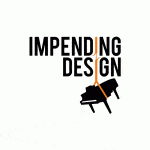All searches begin with a question. Maybe not necessarily in the search box, but definitely in the searcher’s head. And your site’s ability to answer questions affects your search engine ranking. So, as a content marketer, optimizing your content for question-based queries should be the new normal.
Your goal should be to anticipate the questions your prospective customers will ask and then answer the questions within your content.
How Do I Know What Questions My Customers Are Asking?
Focus on Google’s “People Also Ask”
If you think you have an idea of a topic or question your target audience would ask, type it into Google and you might see “People also ask” with a list of a few additional questions.
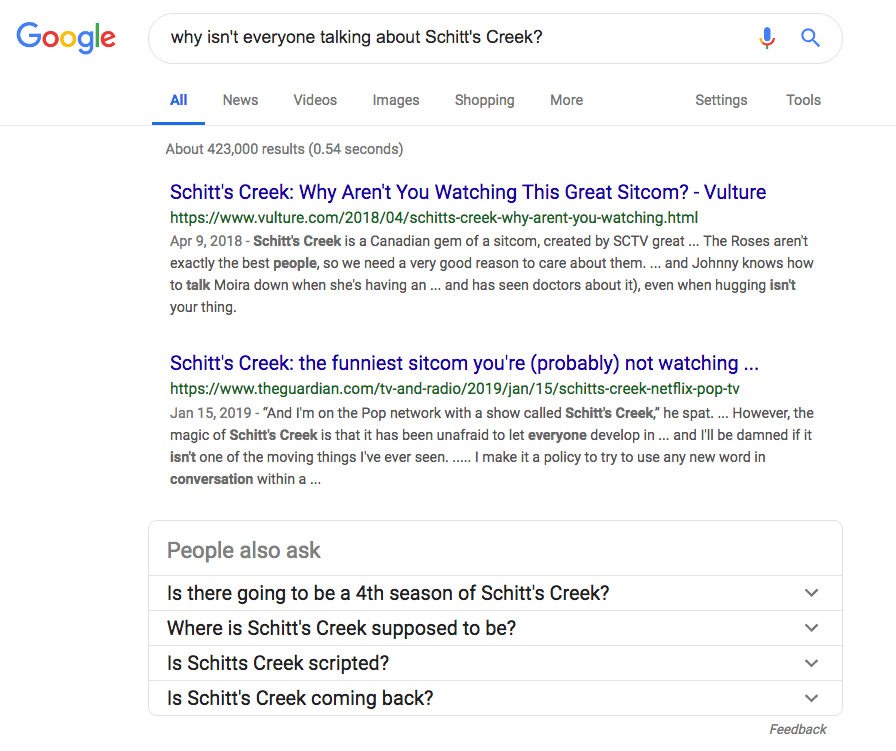
This is a good place to find some common questions surrounding the topic. If you really want to go down a rabbit hole (which you should because you’re doing research for your company, remember?), click on each of those questions and you could get even more “People also ask” lists.
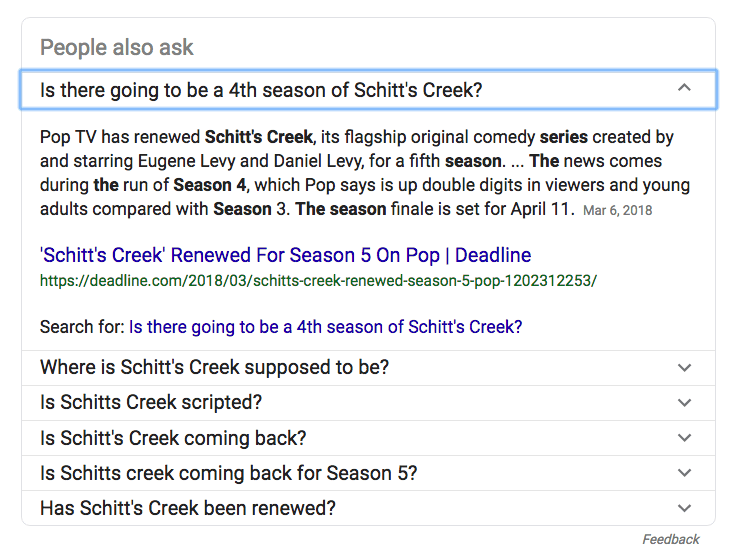
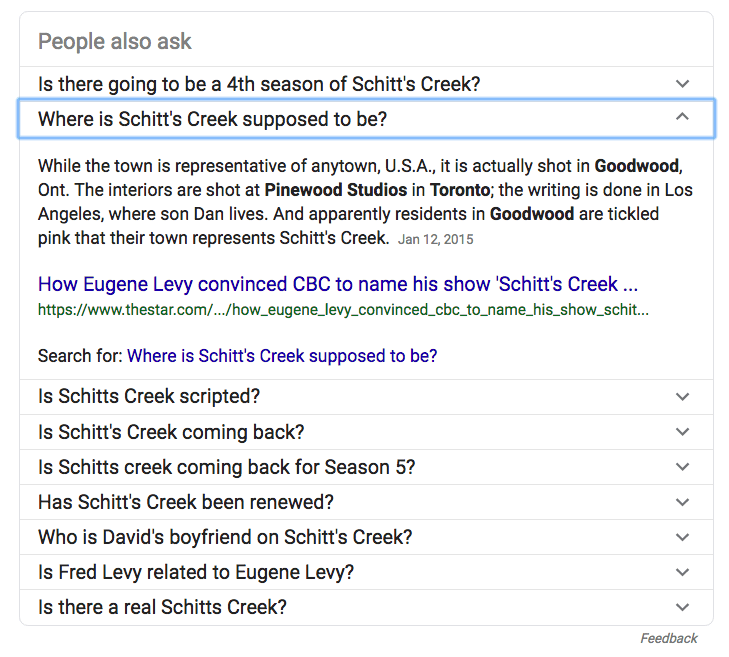
Research Keywords
You can also try SERPSTAT, an SEO tool that allows you to do keyword and question research (among many other things) for free.
If I type in the main keywords for my search, I am able to see the most common questions asked surrounding this topic.
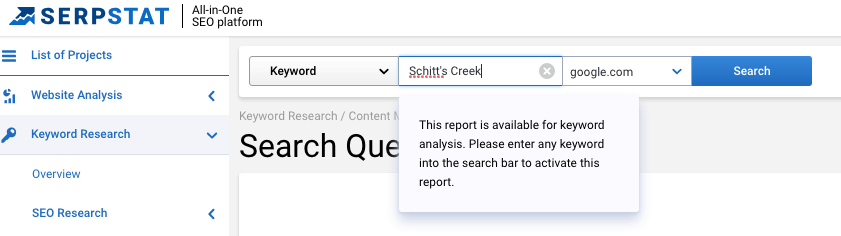
I can see the number of each type of question that’s commonly asked:
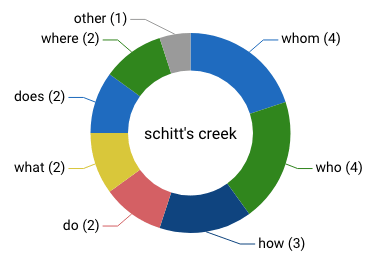
And then the breakdown of the types of questions:
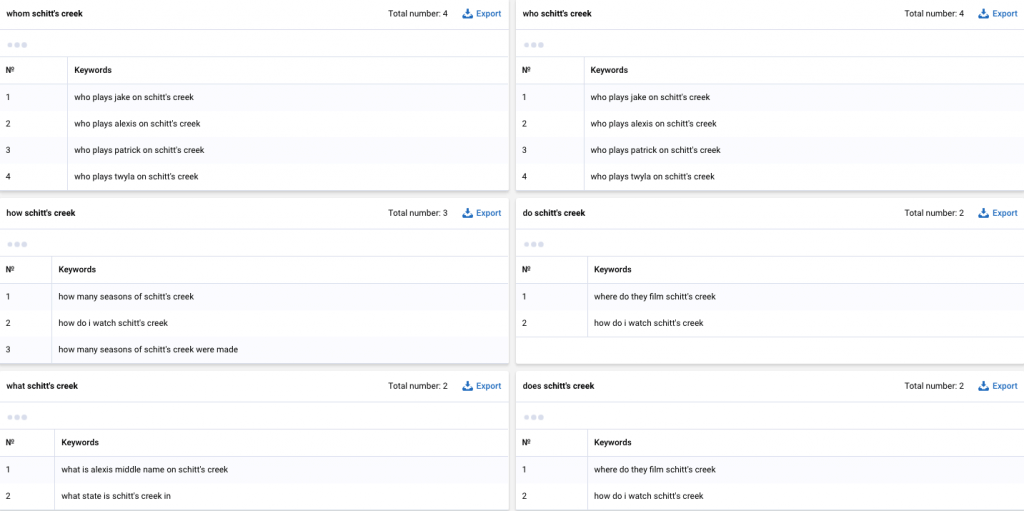
If there are no commonly asked questions in a particular category, it will appear blank:

How Do I Incorporate Questions & Answers in My Content?
After your research, you will likely find gaps in your content. (If you don’t, then, good for you, you’re perfect.) Now that you know what your target audience is asking, you can develop or rework content to answer those questions.
Create an FAQ Page
It almost sounds too simple, but having an FAQ page on your site with questions that you think your prospects might search for can really boost your rankings, not to mention add value to your overall user experience.
Give Clear Answers
Include Q&A sections on regular site pages as well. They don’t necessarily have to be labeled Q&A, but it doesn’t hurt to be as straightforward as having both a question and answer spelled out right on a page.
You’ll get even more SERP love if you use heading tags for questions and paragraph tags for answers.
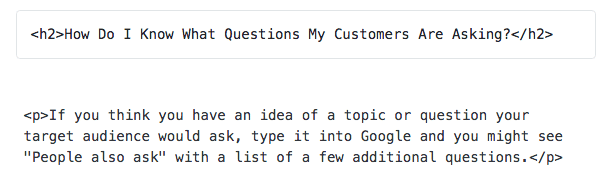
If you can answer questions in a video (e.g., a software tutorial), even better! People welcome videos these days because they’re easier to process and store in our memories.
After you explicitly ask and and answer the question, the rest of the page/post will naturally contain supporting information. But don’t be shy about incorporating related keywords in the body—Google is savvy enough to pick up on them and give you more credit for the main topic.
Keep Voice Search in Mind
Searching via Google, Siri, and Alexa is becoming more and more common because we can ask questions to our devices aloud much quicker than we can type them into a search engine. And generally, when using voice search, we ask what is, why is, how does/do, how to. You don’t hear: “Alexa, make a grilled pizza.” (Although, wouldn’t that be nice?) You hear: “Alexa, how do I make a grilled pizza?” So when creating content, keep these types of phrases/questions in mind.
Use Meta Tags
You might’ve noticed that in the first search above, the first site Google returned uses a question right in the title of the article. Why Aren’t You Watching Schitt’s Creek Yet? And the actual title that Google is displaying is Schitt’s Creek: Why Aren’t You Watching This Great Sitcom? – Vulture, which is defined in the <title> tag for the article:
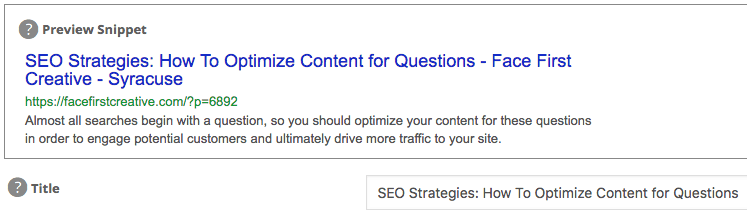
Using title tags and meta descriptions are an easy way to tell search engines what your pages are about and not doing so could be a missed opportunity.
See What We Did Here?
Asking and answering questions within your website will not only show your audience that you care about their needs, it will also prove to Google that you’re an authority on the topic. So, sit back and reap the SERP benefits!
Do you have any other tips for researching and optimizing content for questions? Let us know in the comments!