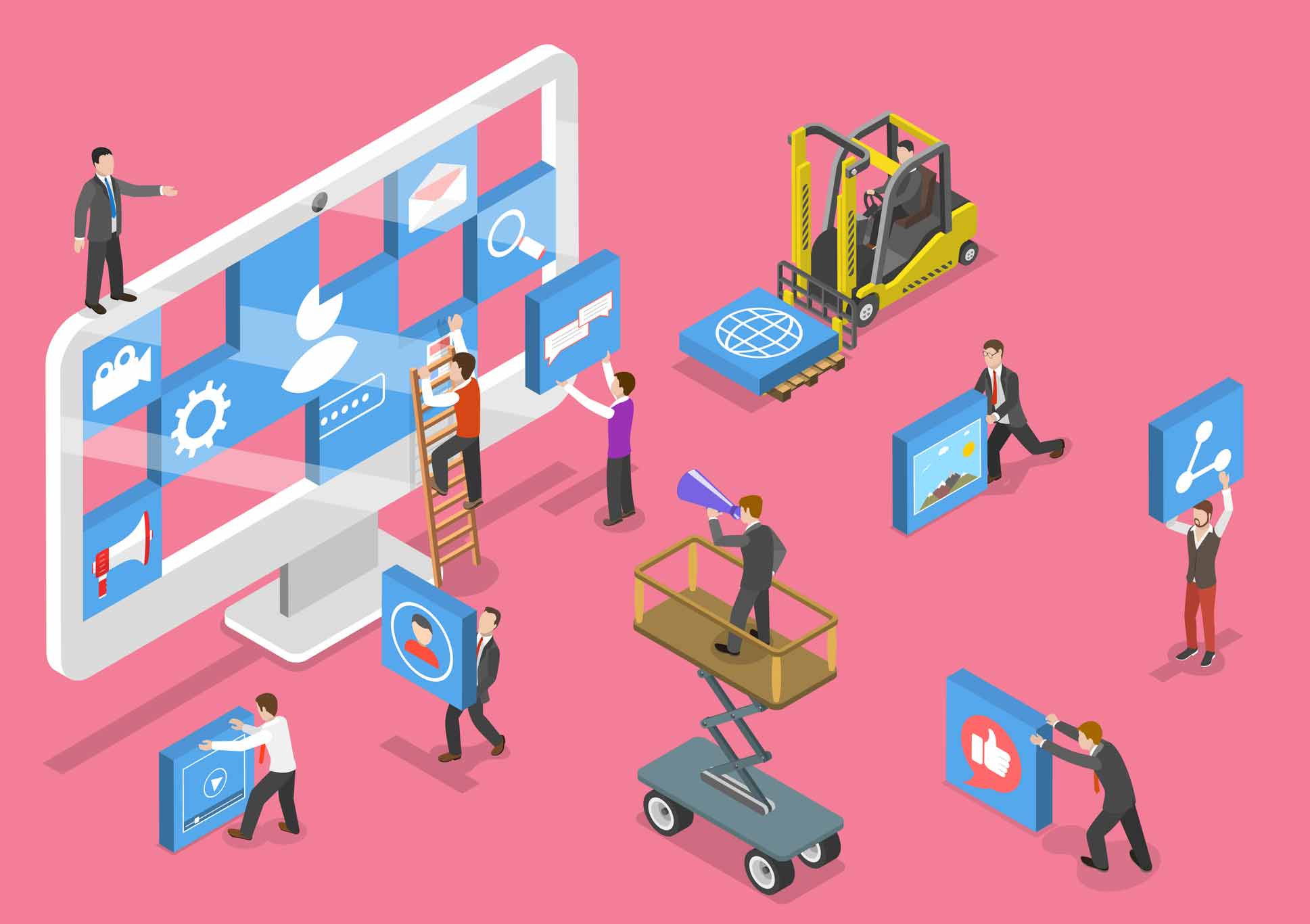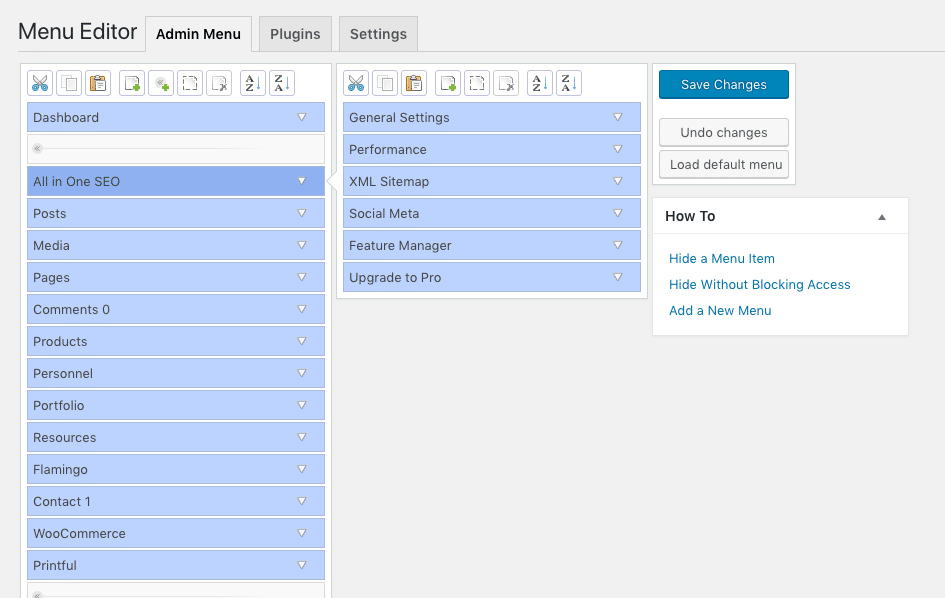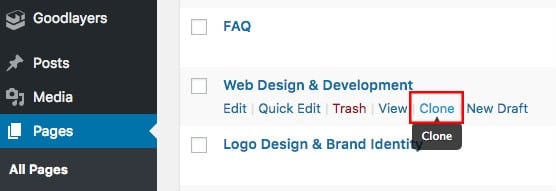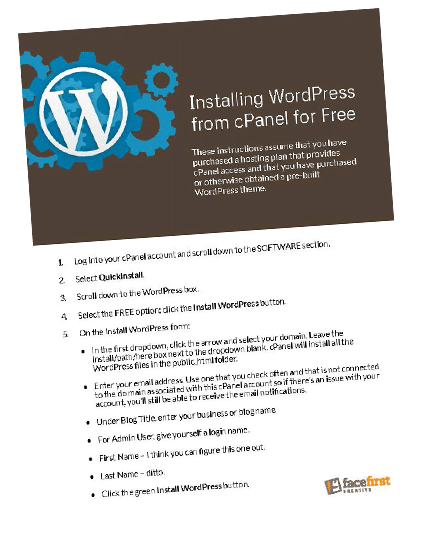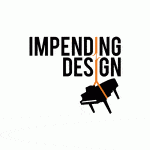There’s no doubt that WordPress has made developing and designing websites much more accessible and intuitive, but it doesn’t always do everything we want right out of the box. Thankfully, plugin developers have our backs.
Below are 4 WordPress plugins we install on most sites to make our lives a little bit easier.
1. Intuitive Custom Post Order
Intuitive Custom Post Order by hijiri allows you to easily rearrange the order of list items by dragging and dropping pages, posts, custom post types, etc. It also allows for easy rearrangement of images in a gallery. This seems basic enough that it should just be a core feature of WordPress, but alas, that’s not the case, so we install this plugin as we set up each site for speedy reordering.
2. Admin Columns
Have more drag-and-drop fun with Admin Columns! This plugin allows you to add columns to your overview pages so that you can easily access particular information, as well as filter and sort by that info—which could be anything from an SEO title to a featured image. You can use Admin Columns for free, but we’re big fans of the Pro version, which includes additional integrations and options.
It also gives you the option to edit any of the column info right there on the overview page, rather than opening each page to make changes.
3. Admin Menu Editor
Depending on the complexity of your site, the WordPress admin menu can get out of control pretty quickly. That’s where Admin Menu Editor by Janis Elsts comes in. The plugin provides the tools to rearrange, rename, hide, or restrict menu items based on user roles. You can even change the icons for each top-level menu item if you’re so inclined (and a psycho).
4. Duplicate Post
Sometimes it takes a while to get the settings on a page just right, so you definitely don’t want to start from scratch again for similar pages or posts. Duplicate Post by Enrico Battocchi allows you to clone pages and posts saving all your selected options, including those for publishing (draft, private, public, pending).
Upon duplicating, though, be sure to open the new page and update the permalink—otherwise, you end up with “-2” pages: e.g., https://rivetingexample.com/this-is-a-post-2.
Searching for Plugins
Remember, these are just some suggestions for plugins that we use on most of our sites—there are other versions of each with similar functionality. When installing WordPress plugins, always look for recent updates, high number of installs, and decent ratings.