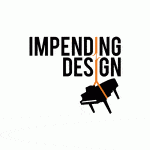The first website was launched way back in 1991. It was, to say the least, not very attractive.
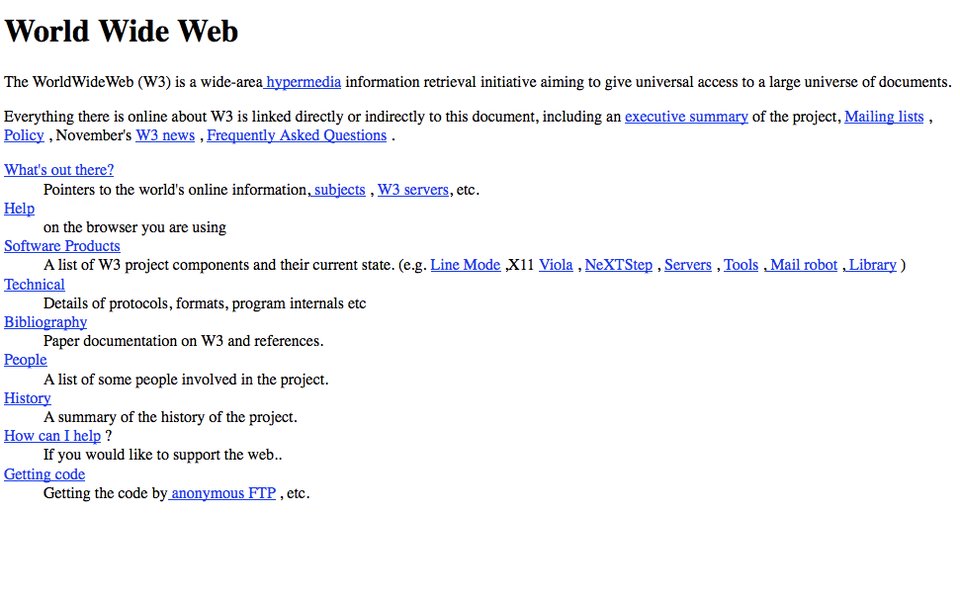
But, hey, we didn’t know any better yet.
And although search engine optimization—SEO, as it’s more commonly known—didn’t originate until 1997, it’s likely that you’ve had it in the back of your mind since you started working. It wasn’t until recently, though, that we had to start thinking in terms of video SEO (or VSEO).
While you should certainly take the time to optimize your videos for search, we’d be remiss if we didn’t warn you to not rely solely on SEO strategies. Promote your content in all the usual ways—social media, blog posts, emails—in addition to optimizing your content for search. SERP rankings are largely determined by engagement, so SEO can only help so much.
Like any SEO strategy, the first thing to do is keyword research. Try using free tools like Google’s “People also ask” and SERPSTAT. Once you’ve determined what your potential customers are searching for, you can create a tutorial, explainer video, or otherwise informative or educational video, and share it with the world!
But before you do, consider these optimization tips.
Length
There are varying ideas of what the appropriate video length is. Personally, when I see a few results about the same topic, I gravitate toward the shortest one. But that usually depends on how interesting the content is to me, how much time I have, and where I am (home vs. work).
According to an article from just last month, MiniMatters found that in “the top ten most popular YouTube videos, the shortest was 42 seconds, and the longest was 9 minutes and 15 seconds” (with the average length at 4 minutes and 20 seconds). This shows that, while lengths vary, shorter videos still tend to get more views. Wistia suggests that videos up to 2 minutes get more engagement than other lengths.
Take, for example, the video length and number of views of the following:
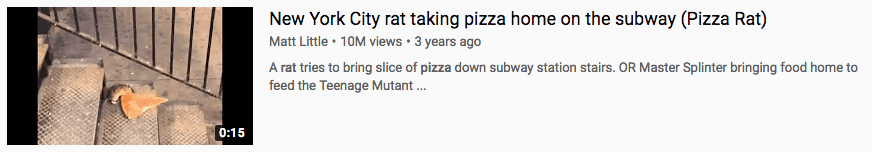
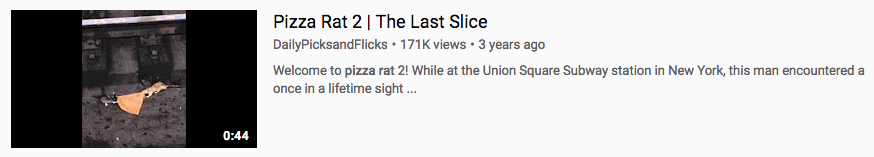
Of course, if you’re looking for a complete training session or a keynote speaker address from a conference you missed, you’ll likely be expecting lengthier videos. So just be aware of what your audience is looking for, and let your content dictate the length of your videos.
Thumbnails
We’re all judging a video by its thumbnail, just as we do a book by its cover and wine by its label. So make sure your video thumbnail is provoking in some way, while still relevant to your content.
For example, notice the first two videos below with a pizza in the thumbnail and the third with a grill rank higher than a thumbnail with a man’s face:
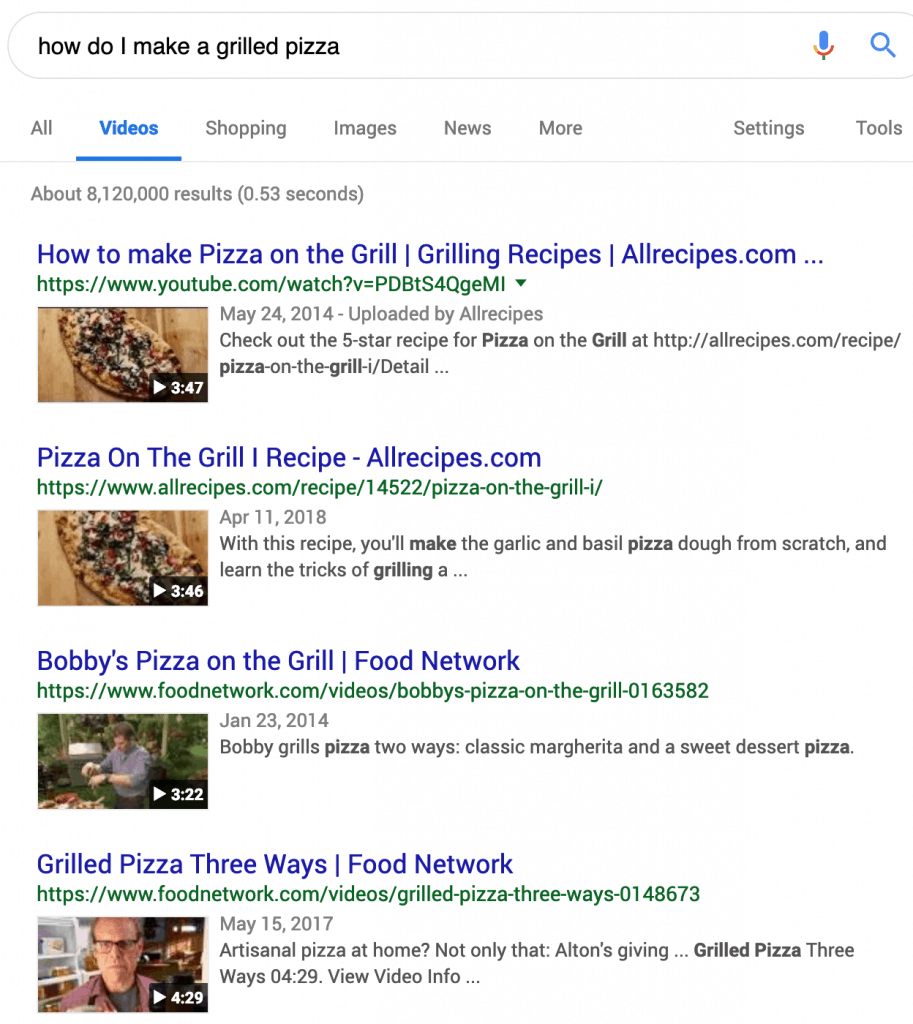
People do generally relate better to an actual person, though, so try to get a person in the thumbnail, maybe even making eye contact with the viewer—all while showing the main point of your video.
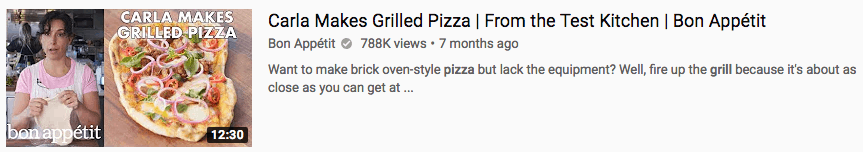
Titles
This might seem painfully obvious but it can also be something that easily slips our minds: don’t neglect the title of your video file. Rather than stick with “office-video-version5-FINAL.mp4” that you might use internally, rename the file “CompanyName-Office-Culture.mp4” so you don’t accidentally show everyone how many tries it took you to get the video perfect.
When you’re ready to actually upload the file to YouTube, Vimeo, or your own website, pay special attention to the title that visitors will be seeing. Without being too keywordy and still being true to your video content, try to use a title that will be searched for by your target audience, keeping in mind the top keywords and long-tail keywords.
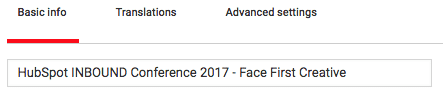
Metadata
Aside from inserting a title that will help you get noticed on SERPs, focus on creating a decent description, too. Write a paragraph describing your video content, again using top keywords. Also, use the description as an opportunity to include links to your site and a CTA (because, why not?).
They might seem trivial, but tags are another easy way to get your videos indexed. Create tags based on top keywords and variations on them, and always include a tag that contains your company/brand name, as well as its location (so Google Maps/Places can also reward you in their search results).
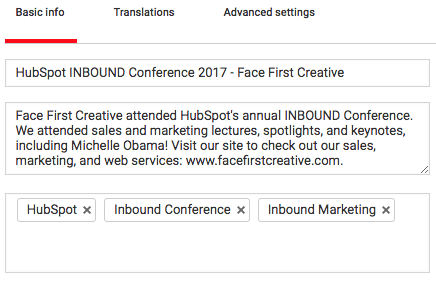
Also, as much as I hate to condone this, it might be helpful to include tags of common misspellings or other regular mistakes in case anyone in your target audience types the wrong thing into the search box.
Transcription and Closed Caption
Because search engines can’t actually watch your videos and extract content the way a viewer would, creating a transcription of the audio that goes with the video enables search engines to index it accordingly. (Not to mention, it also makes the video more accessible.)
Adding closed captions to your video can also improve its ranking. In addition to a transcription of the audio, closed captions include cues necessary to understanding the video (e.g., sound effects that are important to the plot and speaker identification). Closed captioning also keeps the viewer engaged regardless of their access to audio.
That’s a wrap
We’ve come a long way since the first website was launched, but there’s always more to learn about—and do—to increase engagement with our content. Remember to keep our suggestions in mind when creating and sharing your video content.
Do you have other tips for optimizing video content? Please let us know in the comments!