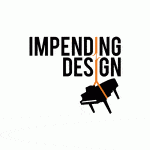I came across a pretty interesting article about productivity today. See, I am an entrepreneur, single mom, and wannabe fit and healthy type 1 Diabetes-havin’ girl. So I’m always looking for ways to be more efficient so I can keep up with my busy life. In this quest, I often turn to apps and other technologies to help me whack through never ending to-do lists. Turns out I might be shooting myself in the foot. How do I know if I’m wasting my time using too much technology? Somewhat ironically, there’s an app for that.
So this article had me thinking: how many apps/tools do I use every day? Not that many, really…just Gmail, Google Calendar, Google Docs, Slack, Dropbox, Evernote, Pandora, Redbooth, Photoshop, Wappalyzer, Hubspot, Developer Tools…aaand I’m into double digits before I’ve even finished my coffee. “That’s ok,” I hear you saying, “more technology = more efficiency, right?”
According to this research, marketers spend an average of an hour a day simply managing their digital tools. Fair trade for the efficiency they provide? Well I don’t know about you, but I could get a lot done with an extra 5 hours a week. Even if it’s reasonable to allocate 1-2 hours a week managing your technology, an extra 3 hours a week would feel like a gift.
How can I manage my apps?
1. Get real
Make a list. I say go old-fashioned here: grab a pen and paper and make a list of your apps. Take a mental walk through your day. List everything you use from the time you roll out of bed until the time you crawl back in.
I counted 47 apps I considered must-haves. Forty-seven. I’m pretty sure the Mars rover operates on less tech than that.
2. Categorize, prioritize, consolidate
Take your list and put each technology in a category and deduplicate. Purge, baby, purge. It’s especially important to make note of what specific tasks you use each app for—you may be surprised to find how many of them serve redundant purposes.
I found I was able to eliminate a few productivity tools that I was using for essentially the same purpose. Trello, Wunderlist, and iOS Notes are all great for small notes and todos, but not having these bits of info in a central location was costing me more time than it was worth. Trello it is.
In other cases, I found myself entering the same data in multiple places. For instance, when a project-related email comes in, I’ll often tag it appropriately in Gmail, create a task for it in Redbooth, and create a corresponding note in Evernote for collaboration purposes. Using automation service Zapier, I was was able to create workflows that took care of the extra steps for me. Now simply tagging my emails a certain way automatically creates the corresponding Redbooth tasks and Evernote notes.
Boooyaa touchdown! I make miracles happen!
3. Kick more butt
By cutting out some of my apps that weren’t really accomplishing much, I’ve found it easier to get moving in the morning and keep things running smoothly throughout the day. Not only have I saved myself valuable time and sanity, but my machine is happier too. Killing off some programs and reducing the number of browser tabs I have open at any given time has noticeably improved my computer’s performance.
Of course, we all have apps we just can’t live without. Tell us about yours and why, and don’t forget to include a link! Share the love!